If you are a digital marketer, you must be facing the Ad.atdmt.com issue in the Google ads URL while running the ads. For this problem, you will get the perfect solution here on this page.
In this article, we are going to explain why this issue happens and how to resolve the same.
When users click on your Google ads and got a redirect to another page with a blank display and a bunch of codes that start with ad.atdmt.com that means you added the wrong tracking template in Google ads.
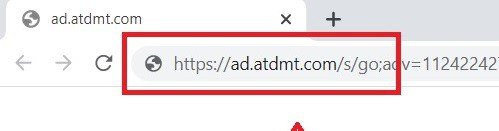
Steps to resolve the atdmt Error in Google Ads:
You must be thinking that this tracking issue is malicious in the form of malware. But atdmt is a tracking cookie which is served by Facebook subsidiary Atlas Solutions. This is used as third-party party cookies by many websites.
Step 1: Log in to Google ads manager.
Step 2: Click on all campaigns from the navigation menu at the top.
Step 3: Then click on Settings.
Step 4: Go to Accounts settings.
Step 5: Click on Tracking.
Step 6: Now you need to remove the code shown in tracking and save. The screenshot is attached below for your reference.
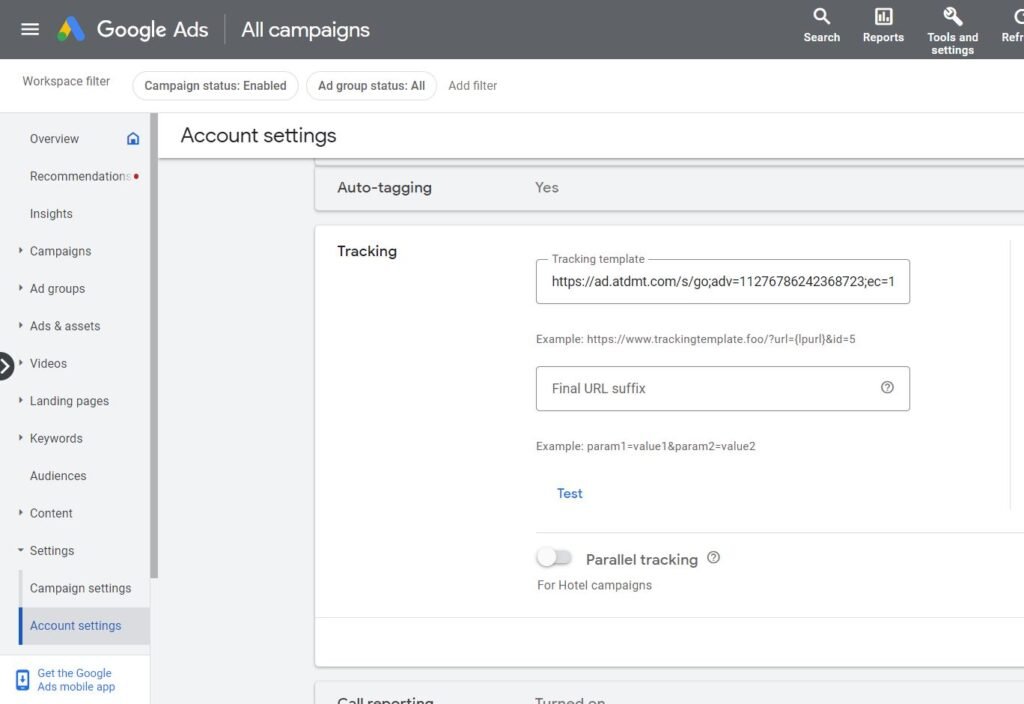
Step 7: Now the issue is fully resolved and your Google ads will work properly.
Conclusion:
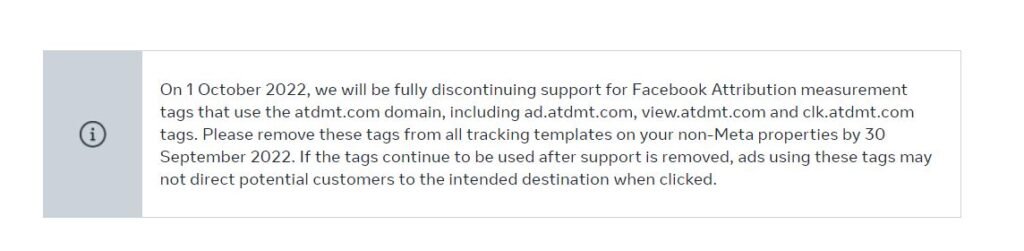
This is all about the atdmt error. This is used earlier in meta but from 30 September 2022 onwards it has been discontinued by meta. That’s why this error occurs. Facebook Business Post

