Are you looking for a way to delete one picture out of multiple on Instagram? Instagram has become an essential part and allowing us to share our moments with friends, family, and followers. However, managing our posts and content on the platform can sometimes be a bit difficult, especially when it comes to deleting a single photo from a series of multiple photos or a carousel.
In this article, we will learn the steps to efficiently remove a single photo from multiple photos.
Delete a Single Photo from a Carousel Post on Instagram
You may find the process of deleting and reposting a bit tricky and complicated when you have many pictures to delete. Instagram carousel posts help you to increase your Instagram presence and engagement rate. You must have felt frustrated while deleting a single picture from multiple pictures, here we have the step-by-step procedure on How to delete a single photo from multiple photos on Instagram.
Step 1: Open the Instagram app on your Android and iOS devices and log in to your Instagram Account.
Step 2: Find the photo you want to delete from multiple photos.
Step 3: Click on the “three-dotted” icon at the top right corner of the screen.
Step 4: From the menu, select the ‘Edit’ option.
Step 5: Now, you’ll see a ‘trash’ icon at the top left corner of the image.
Step 6: Tap it to delete the selected photo.
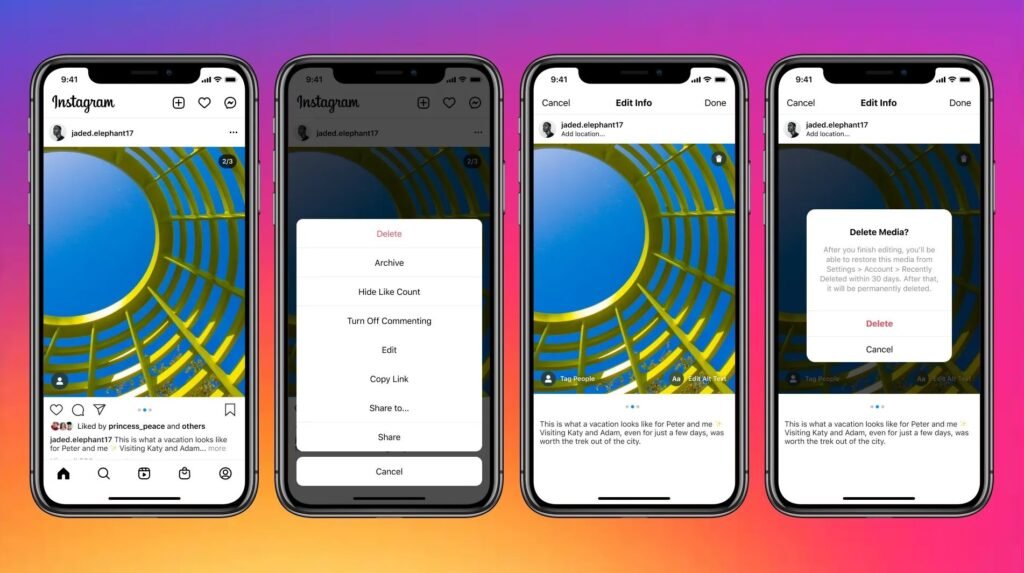
Step 7: Instagram will ask you to confirm you want to delete the image. Click on the “Delete” option.
Step 8: Save the edit by selecting the blue tick mark, in the top right corner.
Step 9: You successfully deleted one out of multiple photos in an Instagram carousel post.
Note: You can’t delete one picture on Instagram from a carousel/multiple posts with two images. These are the steps to delete a single photo from Instagram carousel posts with more than two pictures.
You can still restore the image up to 30 days after you delete it.
Conclusion:
By following these simple steps, you can now delete a single photo from a series of multiple photos without affecting the rest of your gallery. Managing your Instagram profile is essential for the presence and engagement rate on the platform. Instagram provides a user-friendly interface that allows you to maintain your profile with a hassle-free experience, and curate your content effortlessly.
FAQs
To delete multiple photos on Instagram, open your profile and tap on the grid icon in the top right corner. From there, choose the album that has the photos you want to delete and then tap on the three-dot menu in the top right corner of the screen.
By using the carousel (multiple pictures) features you can have the option to publish up to 10 images or videos in a single post.
No, you cannot change the order of photos on Instagram after posting. However, you can delete and repost photos to change their order.
Yes, deleting a photo on Instagram removes all associated likes and comments of the particular post.

