Losing access to your Facebook account can be a frustrating experience, especially if you no longer have access to the phone number or email address associated with it. However, there are several methods you can try to recover your account without a phone number. In this article, we’ll guide you through the process step by step, helping you regain control of your account and reconnect with your friends and family on Facebook.
Method 1: Use an Alternate Email
If you have previously added an alternate email address to your Facebook account, you can use it to reset your password and regain access to your account. Here’s how:
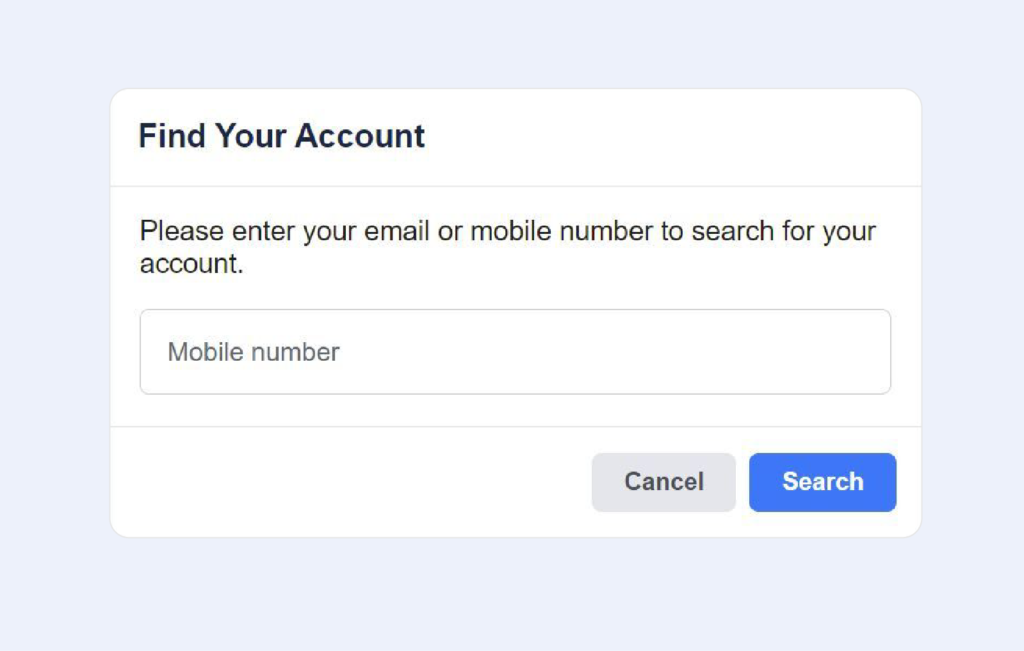
- Visit the Facebook login page at facebook.com/login/identify.
- Enter your full name associated with the account.
- Facebook will display the alternate email linked to your account (partially masked). If you recognize it, select it to receive a password reset link.
- Check your email for the reset link and follow the instructions to create a new password.
Method 2: Contact Facebook Support
If you don’t have an alternate email, reaching out to Facebook support is your last resort. Their customer service team will ask you questions to verify you are the account holder and may be able to assist you in recovering your account.
To contact Facebook support:
- Visit the Facebook Help Center.
- Go to “Login and Password” on the left side menu.
- Click on “Fix a Login Problem”.
- On the page, click on “Recover Your Account If You Can’t Access the Email or Mobile Number on the Account”.
- Follow the prompts based on your individual circumstance.
Facebook may ask you to provide additional information to verify your identity, such as old passwords, friends’ names, or other profile details. Be prepared to answer these questions to the best of your ability.
Method 3: Use Trusted Contacts (If Available)
In the past, Facebook allowed users to set up trusted contacts to help regain access to their accounts. If you had previously designated trusted contacts, you can try the following:
- Visit facebook.com/recover.
- Follow the prompts to send recovery codes to your trusted contacts.
- Have your trusted contacts provide you with the recovery codes, which you can then use to regain access to your account.
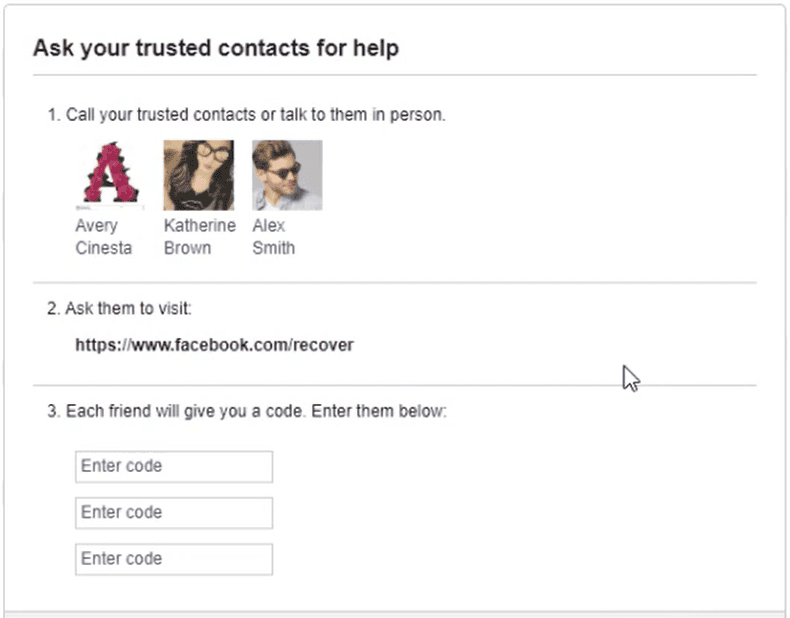
Keep in mind that this feature is no longer available for privacy and security reasons, so it may not work if you haven’t set it up previously.
Conclusion
Recovering a Facebook account without a phone number or email can be challenging, but by following these methods, you increase your chances of regaining access to your account. Remember to always keep your account recovery options up to date to avoid similar issues in the future. If all else fails, be persistent with Facebook support, as they may ultimately be able to assist you in resolving the problem.

