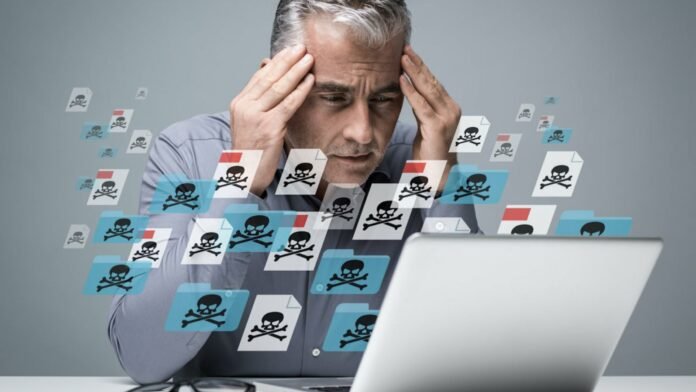In the present era, smartphones have become an essential part of our lives and protecting them from potential threats and malware is of utmost importance.
The Indian Computer Emergency Response Team (CERT-IN) has issued an advisory regarding the new malware ‘DAAM’. This malware has the capability of bypassing antivirus programs, stealing sensitive data, and deploying ransomware attacks on the targeted devices.
How Does Daam Malware Affect a Device?
According to the central nodal agency, Daam communicates with various Android APK files to hack a device. The malware is being distributed through third-party websites, or installed from untrusted/unknown sources. Daam encrypts files in the phone through the AES encryption algorithm.
And then, other files get deleted from the local storage and leave only the encrypted files with the ‘.enc’ extension and ransom note ‘readme_now.txt’.
‘Daam’ malware affects a device in various ways:
As per the CERT-IN agency, Daam is capable of hacking call recordings and contacts, gaining access to the camera, modifying passwords, capturing screenshots, stealing SMS, downloading/uploading files, deploying ransomware attacks and more.
How to Protect Your Device from ‘Daam’ Malware?
By following the CERT-IN agency recommendations you can keep your device safe from Daam:
- Use only official app stores for safer downloads and to reduce the risk of potentially harmful apps.
- Before downloading and installing apps on Android devices even from Google Play Store always review app details such as user reviews, number of downloads etc.
- Verify app permissions first, then grant those permissions which are relevant to the app’s purpose.
- Avoid the use of untrusted websites and do not follow unreliable links.
- Always keep your device up to date by installing Android updates when available.
- Install antivirus software on your device and ensure that it is regularly updated to provide optimal protection against potential threats and malware.
- Consider Safe Browsing tools, and filtering tools such as antivirus and content-based filters, and activate them within your antivirus software, firewall, and filtering services.
- Only click on URLs that clearly indicate the website domain or you can search for the organisation’s website directly by using the search engines.
- Take the necessary steps to conduct comprehensive research before proceeding to click on any links that are included in an SMS/Email.
- If you see ‘unusual’ activity in your bank account, report immediately to the concerned bank with the relevant details for appropriate actions.
Conclusion
This is all about the ‘Daam’ malware. By using the steps given above, you can protect your device from any malware or spyware attacks. Always keep your device updated and use reputable antivirus software to ensure a safe and secure mobile experience.