UTM stand for Urchin Tracking Module, which is the simple, easy and reliable way to track traffic online and performance from any digital marketing campaign.
UTM parameters are also called UTM codes (short text codes/tags) that you add to a URL or link, which helps track the campaign and web page performance.
UTM parameters work with the analytic programs and provide detailed images of social media results.
There are three key benefits of UTM tags/codes:
- UTM codes help to track the value of social media marketing programs & campaign
- UTM tags provide conversion and traffic source data.
- UTM codes allow testing individual posts in the classic A/B testing style.
Step by Step procedure to add UTM tracking in your Google Ads campaigns:
Step 1: Open your Google Ads account
Step 2: Click on the campaign tab
Step 3: Select the campaign which you want to track.
Step 4: Then click on Settings and select additional settings.
Step 5: Click on campaign URL options
Step 6: Now set the final suffix to
utm_source=googleads&utm_medium=cpc&utm_campaign={campaign}&utm_adgroupid={adgroupid}&utm_campaignid={campaignid}&utm_keyword={keyword}&utm_device={device}&utm_placement={placement}&utm_network={network}&utm_creativeid={creativeid}&utm_matchtype={matchtype}
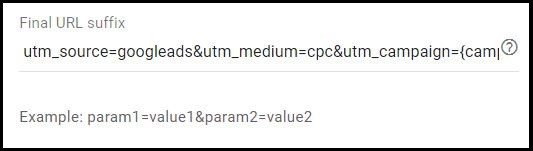
Step 7: And Click Save.
Where do I Find UTM Tracking Code Results Data in Google Analytics Universal Properties?
- Navigate to analytics.google.com
- Then select Acquisition
- Click on the Campaigns and select All Campaigns.
- You can select Source/Medium as the Primary dimension.
- You can check the screenshot of User Traffic.
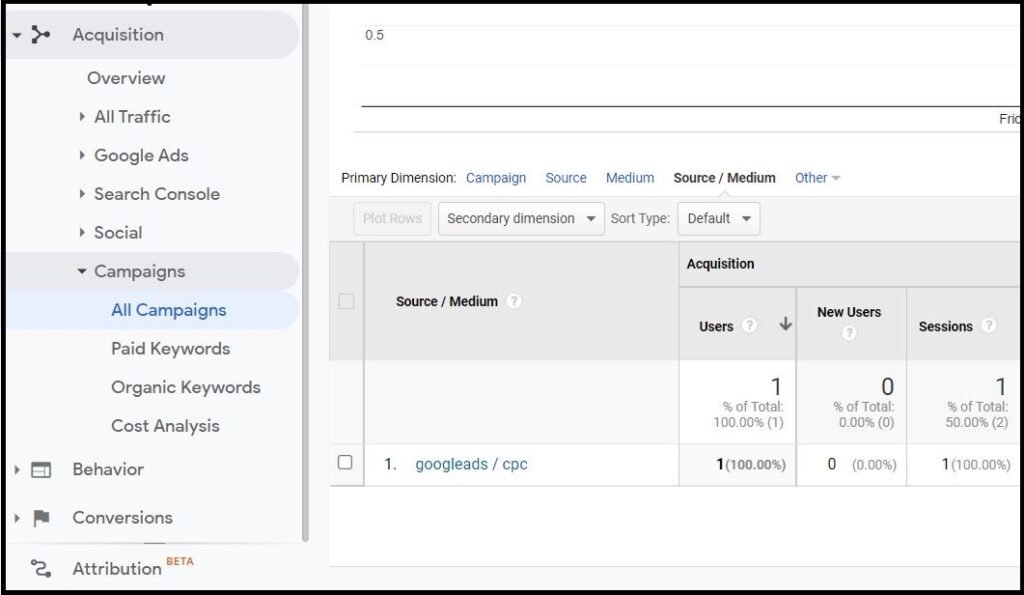
In this article, you learn to bulk add UTM parameters to Google ads and track the data in Google analytics. If you have any queries or further information, comment below
FAQs
You can create UTM links by Campaign URL builder. This tool allows you to measure custom campaigns in Google analytics and easily add campaign parameters to URLs
The Standard version of Google Analytics is free which means small businesses use the Google analytics services without paying the monthly fees.
The premium version of Google Analytics which is GA360 is paid, which means if you want advanced features and want to use more services, there is a monthly fee you need to pay.
UTM stands for Urchin Tracking Module Codes are short text codes added to the end of the URL that help to track the website traffic if the user clicks a link to this URL

