WhatsApp is one of the most widely used and beloved messaging apps across the globe. With its bunch of features such as seamless voice and video calling, effortless media sharing, last-seen availability of your contacts, and much more, it’s no wonder why users have embraced it so warmly.
The live location-sharing feature makes it more likeable. This feature allows you to transmit your current GPS coordinates to others in real-time. Several users use the live location-sharing feature worldwide. So, if you are looking for an alternative to adjust the location, you are at the right page.
In this article, you will get to know how to share fake live locations on WhatsApp that can help us navigate such difficult situations with a touch of generosity and flair.
Here’s How you can Send fake Current location on WhatsApp?
Use this method, if you’re genuinely in need of protecting your privacy or navigating difficult situations. Let’s learn how you can send a fake or non-accurate GPS location on WhatsApp to your contacts.
Step 1: Go to the Google Play Store app on your Android smartphone.
Step 2: Now search for a fake GPS location on the search bar.
Step 3: Download the Fake GPS app from the Google Play Store.
Step 4: After that, go to your smartphone’s settings and click on the “About phone” section.
Step 5: Now, select the “Software information” option and click on the ‘build number’ seven times.
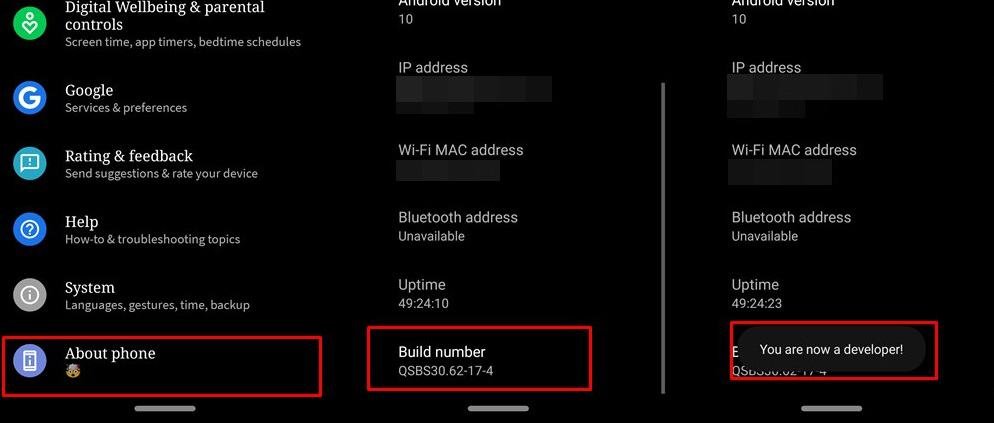
Step 6: The “developer options” will be enabled on your smartphone.
Step 7: Now, go to the ‘System tab’ in the settings and click on the “Developer options”.
Step 7: Search for “Mock location” under developer options.
Step 8: In the “mock location” tab, select the “Fake GPS” app you installed earlier.
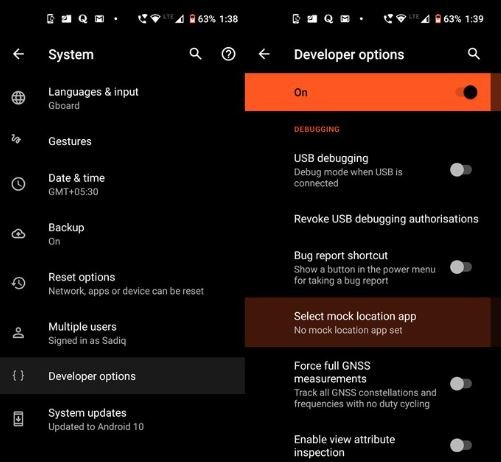
Step 9: Now, open the “Fake GPS” app from the app drawer of your smartphone and select any location of your choice by dragging the cursor to any random location.
Step 10: Then click on the “green play icon” in the bottom right corner.
Now, if you select your current location on WhatsApp, it will automatically select the fake mock location. You can send that directly to the chosen contact, and then a random fake location will be sent to the selected contact.
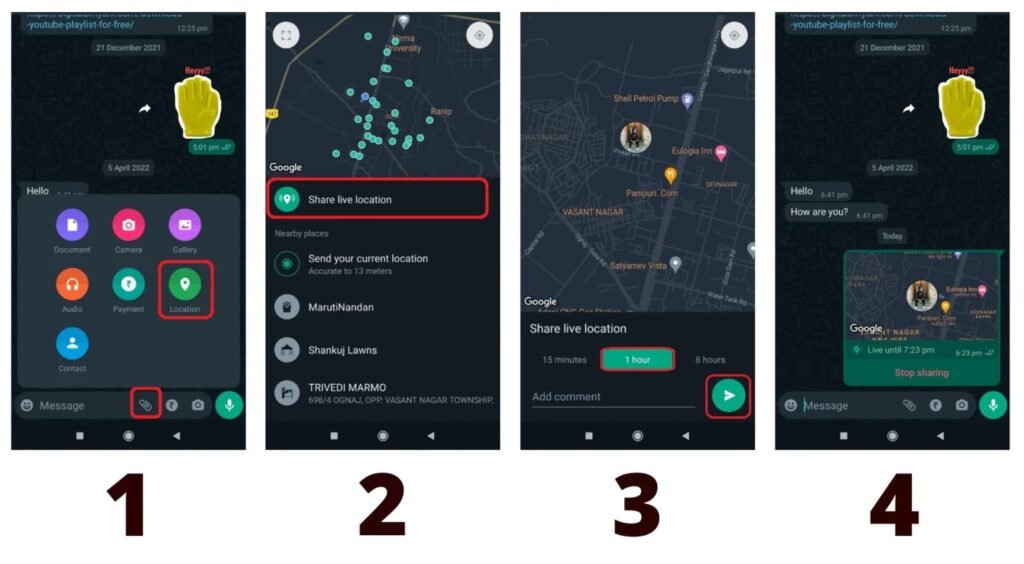
Note: This method works for only Android Smartphones so far.
Conclusion:
So, these are steps to send a fake or non-accurate location to anyone through WhatsApp. You can even send a live fake location of yours. Remember, technology comes with responsibilities, and its impact on our lives is far-reaching. Use this method thoughtfully, and always consider the potential consequence.

