Sharing our phones with kids is a part of modern life. The concern arises when innocent searches lead them to stumble upon inappropriate adult content. To ensure their online safety, it’s crucial to take steps to block adult websites on our phones.
Don’t worry, you are on the right page- It’s not a complex task. Even if you are hesitant about using third-party apps, you can still make a difference. You have options to tweak your phone’s settings to make it safer.
By making a few adjustments to the phone’s settings, you can effectively prevent access to adult sites permanently. In this article, you will get to know the steps to block adult websites on phones (Android, iOS).
Steps to block adult websites on Android
Here is the step-by-step procedure to permanently block adult, unwanted, and harmful websites.
Step 1: Go to your phone settings.
Step 2: Search “Private DNS” on the Search Bar.
Step 3: Scroll down and click on the Private DNS option.
Step 4: Type the exact text “family.adguard-dns.com” in the DNS address.
Step 5: Click on the Save Button.
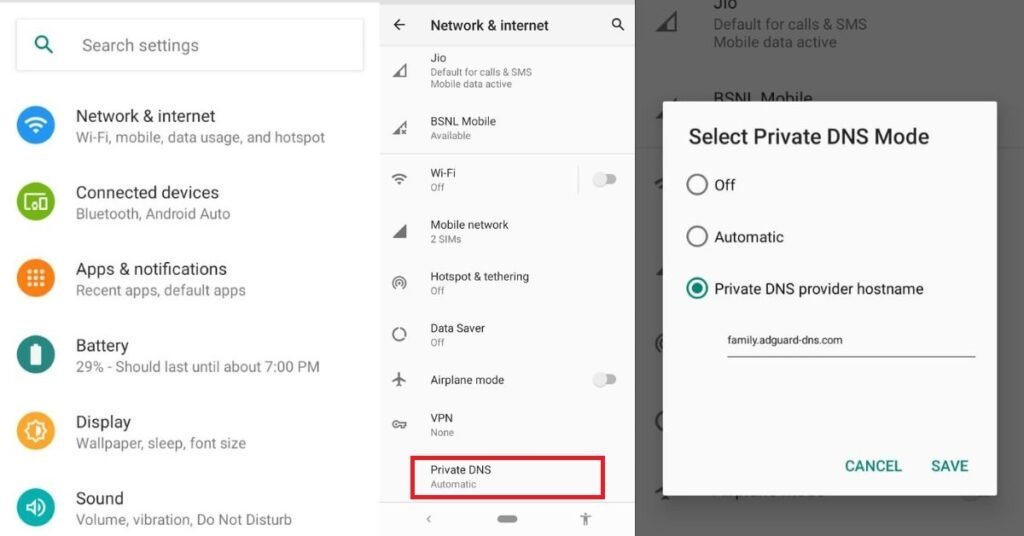
Now if you are browsing the internet, you won’t be interrupted by any adult, harmful, and unwanted websites.
Steps to block adult Websites on iPhone
Step 1: Go to Settings
Step 2: Click on the “Screen Time” option.
Step 3: Now select and turn on the “Content & Privacy Restriction” option.
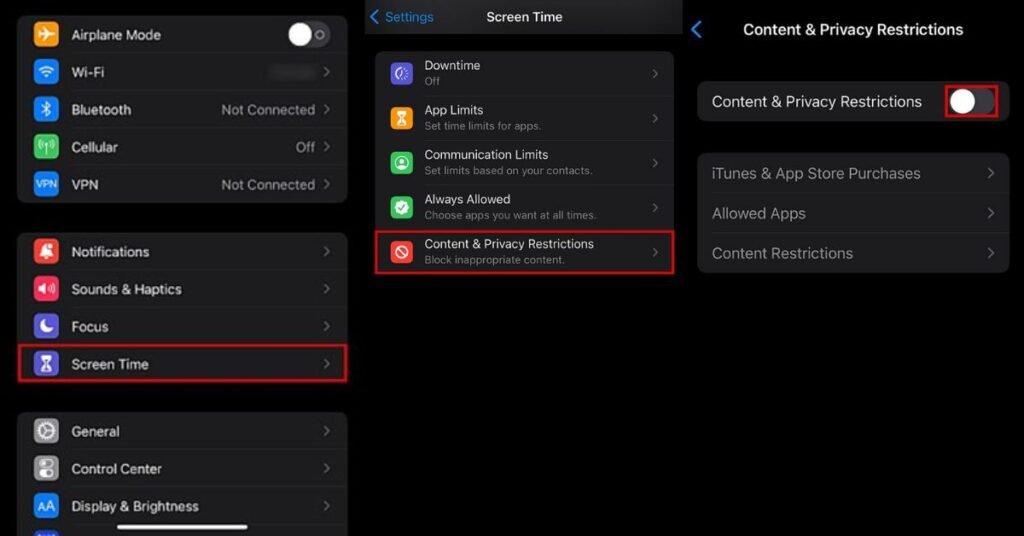
Step 4: Enter the passcode.
Step 5: Select ‘Content Restriction’ and click on the ‘Web content’ option.
Step 6: Now Choose the “Limit Adult Websites” option.
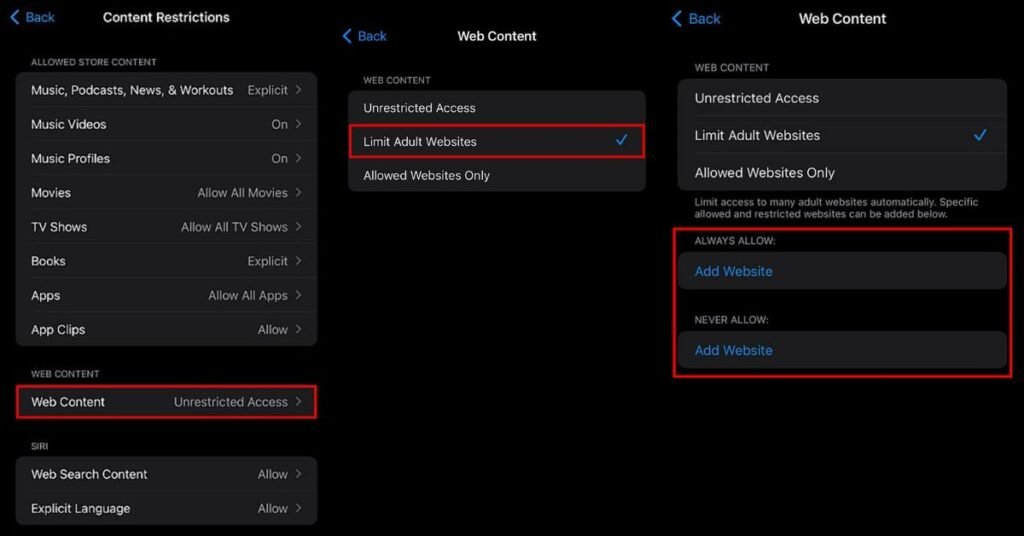
You can also block the Specific Websites on Your iPhone by tapping on the “Never Allow” option. After clicking on this option, a window opens up for you to type the web URL of the adult website you want to restrict.
Blocking adult websites isn’t just about technology; it’s about creating a secure online space where our children can explore, learn, and grow without the risks that inappropriate content poses.
Conclusion:
These are the steps to block adult content websites on Android/iOS phones. Several websites may contain malicious software, and students might unknowingly share personal information while interacting with such sites. So, it’s important to block harmful and unwanted websites.
FAQs
Check the URL of the website. Every secure website’s URL begins with “https” but if you see the website address starts with “http” that means the website is not secure.
You can block 18+ content on Google with the help of SafeSearch Settings. By using this setting you can blur, filter and off the content on Google

