Reports on Facebook typically revolve around violations of community standards such as cyberbullying misinformation and spanning topics. Facebook has some general rules for how many reports to delete an account. Before reporting any Facebook account, you must have a valid reason for reporting the account.
Facebook deletes accounts for many reasons like breaches of their terms of service, violating privacy, and other incidents. Depending on the reason why you’ve reported the account, it could take 24 hours or two to three days to delete a reported account. If you are facing any issues such as fake accounts and cyberbullying, you are on the right page.
In this article, you will learn how many reports are required to delete a fake Facebook account and how to report and delete a fake Facebook account.
How Many Reports Are Required to Delete a Facebook Account?
In today’s digital era, several scams are being done by scammers and hackers. Scammers can create your fake account and ask your friends for money. If you find that somebody created your fake Facebook account or your known person’s fake account, you can use the “Report” feature which allows users to report any user account for any reason.
There is no limit to the number of times you can report an account or post, but if you are reporting someone repeatedly more than 10 times. Facebook may take one or more actions, such as removing the post or suspending the account, it all depends on the nature of the report.
There are three types of reports you can make:
- Report an Account: If you find that your Facebook account has been impersonated and you have a valid suspect reason. Then you have to report that account immediately.
- Report a User: You can report a user who may have violated terms and services or another user’s rights.
- Report a Post or Content: You can report a post that you find offensive or disturbing, like a video that violates Facebook’s community guidelines.
To use the report feature, log in to your Facebook account Go to the “Report” page, and fill out the form. Facebook will review your report and take appropriate action.
How To Report and Delete a Fake Facebook Account?
Here are the steps to report a Fake Facebook ID.
Step 1: Log into your Facebook account.
Step 2: Go to “Settings” by clicking on the icon top right corner.
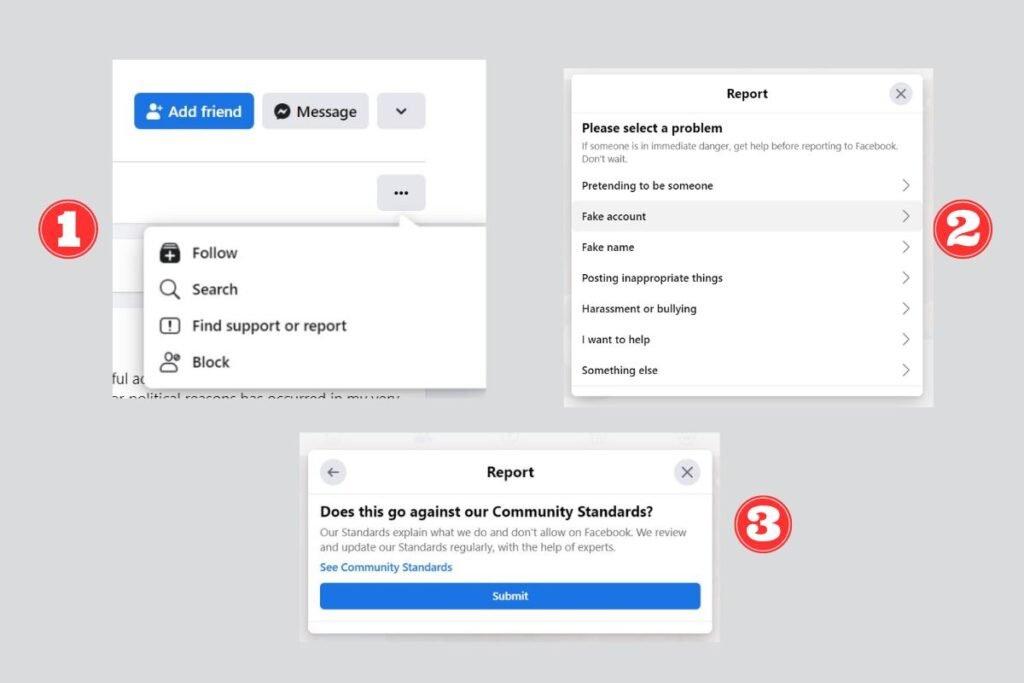
Step 3: Now click on the “Report a problem” option and follow the instructions to provide your details.

Step 4: Facebook will review your report and take appropriate action. Reporting the issue allows Facebook support to investigate the permissibility of the account and remove any accounts that are found to be fake.
Conclusion:
This is all about how many reports are needed to delete a Facebook account. You can report a fake account, post, or content that violet privacy. Also, you can block and unfollow the people who repeatedly post videos or content that you don’t want to see. By using the Facebook report and block features, you can make your account more secure.

